Blackboard Learn ™

System Announcements
-
Can't log in? Don't see your course? Forgot your password? Help Desk: 440/525-7570
(Tuesday, November 27, 2018)
Student login: Username = first part of Lakeland email address (before @mail...)
Example: jsmith45. Password = Same as your Lakeland network login
If you have trouble logging in, try these steps:
- Clear your browser's cache and cookies (see your browser's Help).
- or -
- Download and install Firefox ESR (click HERE for PC, click HERE for Mac) or Google Chrome.
Use those browsers (or the Blackboard mobile app) to access Blackboard. Internet Explorer and mobile browsers are not recommended.
If your instructor uses Blackboard, you can access your course sites on the first day of the term (Full, 1st 8 weeks, or 2nd 8 weeks.)
Find those dates here: http://www.lakelandcc.edu/web/about/important-datesSome instructors may allow earlier access. Students are enrolled into Bb sites about two weeks before the term starts.
-
Lakeland implements Quality Matters program plan
(Thursday, December 11, 2014)
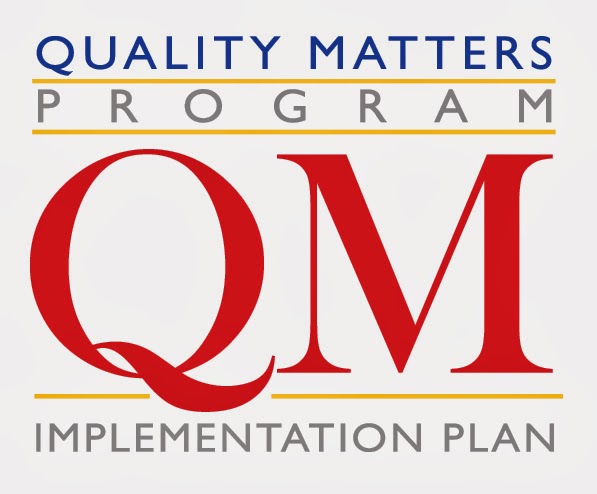
Lakeland Community College is committed to implement the Quality Matters standards for the design of online and/or hybrid courses, and we are systematically building and evaluating our courses based on these rigorous, research-based standards. The Quality Matters standards assure that the online components of these courses promote learner engagement and provide students with all the tools and information they need to be successful learners. More information regarding Quality Matters may be found at www.qmprogram.org